Build
Build any data source into one immediately available digital client file. This is particularly important for direct access barristers who require much more intensive contact with their clients.
Import documents from virtually anywhere by simply dragging and dropping files into HyperLaw Barrister:
- Any other external systems such as case management systems, applications and portals.
- Emails and attachments, PDF’s, Images and Microsoft Documents.
- Scanned documents.
- Documents from your client or from the other side.
- Discovery or evidence data.
- Structured or unstructured data.
- Do this all in minutes, not hours.
Review
Once uploaded, the digital client file is then immediately available to work on – fully editable content at your fingertips. Build, manage and review a client matter and you only work the content once – this produces outstanding efficiency savings.
- No paper whatsoever – work completely paperless and eco-friendly.
- Quickly on board new cases and clients.
- Be up and running fast – collaborate easily anywhere in the world.
- Input case events and synchronise them with your Outlook calendar.
- Utilise digital tools to highlight, redact, tag and annotate any case content.
- Easily produce notes, append issues and create review points to any case.
- Utilise smart enterprise search tools to enable full content scanning.
- Ensure full compliance and client file review – the review dashboard gives you an instant snapshot of fees and work in progress, together with costs to complete and a risk management assessment.
- Share seamlessly with clerks, solicitors, clients, third parties or expert witnesses.
Share
Everything in HyperLaw Barrister has been optimised to save every last professional and administrative second. Ultra-fast document assembly is critical for client service. Present or securely share your digital case file with clients, colleagues or court from a laptop or tablet.
- Build working papers ultra-quick in PowerGen.
- Anything you would have done in HyperLaw is available to report on- without any further manipulation required.
- Cut, copy, paste and move work content effortlessly between Microsoft Word, PDF or Plain Text.
- Develop client advice, speeches and prosecution or defence documents rapidly.
- Create a paginated, indexed and bookmarked bundle with content pages, indices, search capability and annotation included that reflects your review of the case. All without separate bundling software.
- Easily share selected items in your case file anywhere you want. Share with courts, clerks, solicitors, clients, third parties and expert witnesses, or share with systems relating to case management, document management and practice management.
- Present your representation in court straight from a laptop- no need to worry about paper court bundles anymore.