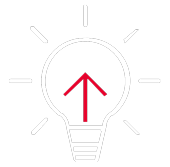Build
Build an intelligent case file from a range of document types, emails and images – not just PDFs.
Drag and drop files into HyperLaw or by import them directly from LEX 10.
Upload from:
- LEX 10 or ShareFile.
- External systems or document portals such as Dropbox, Google Drive and OneDrive.
- Emails and attachments.
- Microsoft Documents (Word, Excel, Powerpoint).
- PDFs.
- Images.
- Scanned documents.
- Discovery or evidence data.
- Documents from your client or from the other side.
- Do all this in minutes, not hours.
- Quickly on board new cases from LEX and automatically populate new case information.
Review
Once uploaded, the intelligent case file is then immediately available to review – fully editable content at your fingertips. Apply easy-to-use tools to review and manipulate the digital case file.
Available to work on anywhere, anytime, on tablet or laptop:
- Uses intelligence to generate automatic case timelines and chronologies.
- Review tools to highlight, tag, redact, scribble, annotate and note capture.
- Tag key issues and link them to supporting or opposing sources of evidence to build an assessment of the case.
- Utilise smart enterprise search to immediately surface information.
- Immediately identify key trends, documents, people, names and dates that occur without having to read the whole case.
- Cross reference documents and build intelligent evidential links throughout documents in the case.
- Input case events and synchronise them with your Outlook calendar.
- Ensure full compliance and client file review – the review dashboard gives you an instant snapshot of fees and work in progress, together with costs to complete and a risk management assessment.
Share
Present or securely share your digital case file with clients, colleagues or court from a laptop or tablet.
Easily share your court bundle or assessment of the case:
- Create bundles that are indexed, paginated and fully searchable – all without separate bundling software.
- Build working papers, arguments, speeches, advice and prosecution or defence documents ultra-quick in PowerGen.
- Export selected items in your case file to share with clients, colleagues or courts.
- Share your case all from one secure place.
- Drag and drop your exported bundle back into to LEX to ensure document retention monitoring.
- Present your case in court straight from a laptop – no need to worry about paper court bundles anymore.